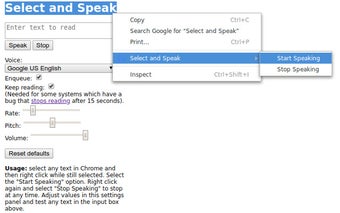Select and Speak: A Chrome Extension for Accessibility
Select and Speak is a free Chrome extension developed by D. It falls under the category of Browsers and is specifically categorized as an Add-ons & Tools subcategory. This extension aims to enhance accessibility by allowing users to have selected text read aloud.
With Select and Speak, users can simply select any text on a webpage in Chrome and then right-click while the text is still selected. From the right-click menu, they can choose the "Start Speaking" option, and the selected text will be read aloud. To stop the reading at any time, users can right-click again and select "Stop Speaking".
The extension also provides a settings panel where users can adjust various values. If the page has disabled text selection or context menus, users can try to remove the blocks using the buttons in the settings. Additionally, users can copy and paste text into the extension's pop-up and press the Speak button to have the text read aloud.
It's worth noting that all the processing is done client-side, unless the user has installed a third-party voice extension that utilizes network rendering. Select and Speak does not contain any ads, tracking, or other functionality. Its sole purpose is to read selected text, making it a simple and straightforward tool for enhancing accessibility.